Internal Time Tracking

Process
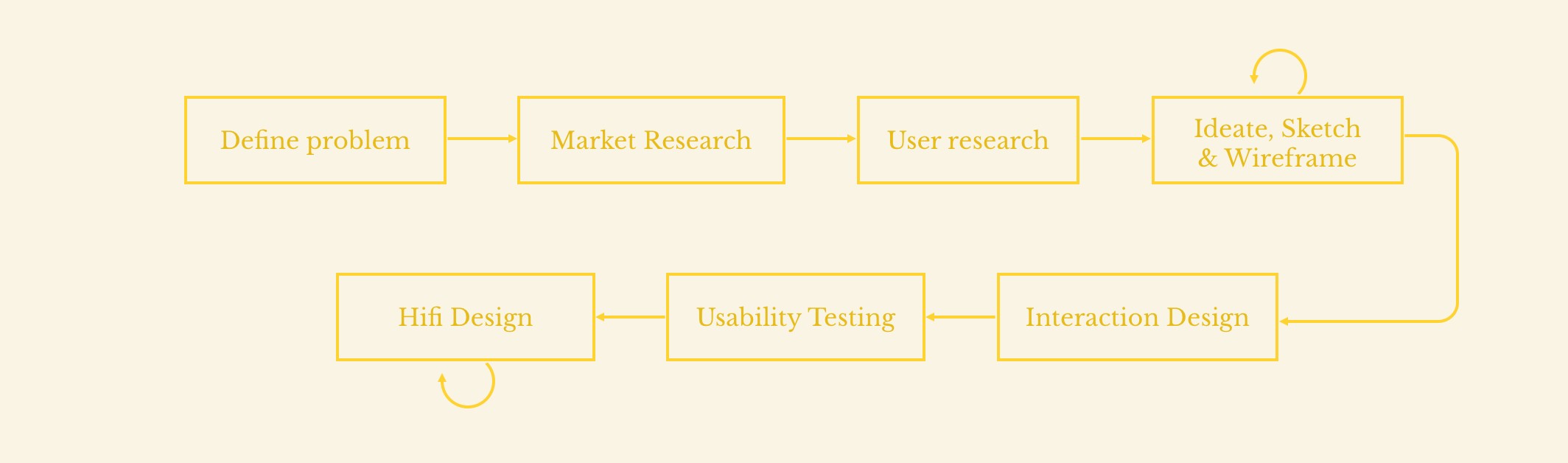
Define problems
At Code Engine Studio, we work with many clients, many web & app projects, and many team members, we need to track time and get paid from clients.
We tried to use different apps to track our time, some of them are very expensive, some are cheaper, and tracking time is easier but we must spend 4 hours/week to do a report on Google Sheets.
We think we can create a better app that focuses on ease of tracking time and good reports.
Market research & Competitive analysis
We did some market research to see how people are tracking and managing time in a team and verify whether our idea resolves real problems.
We also analyzed our competitors in the market to find their strengths & weaknesses. We got three competitors:
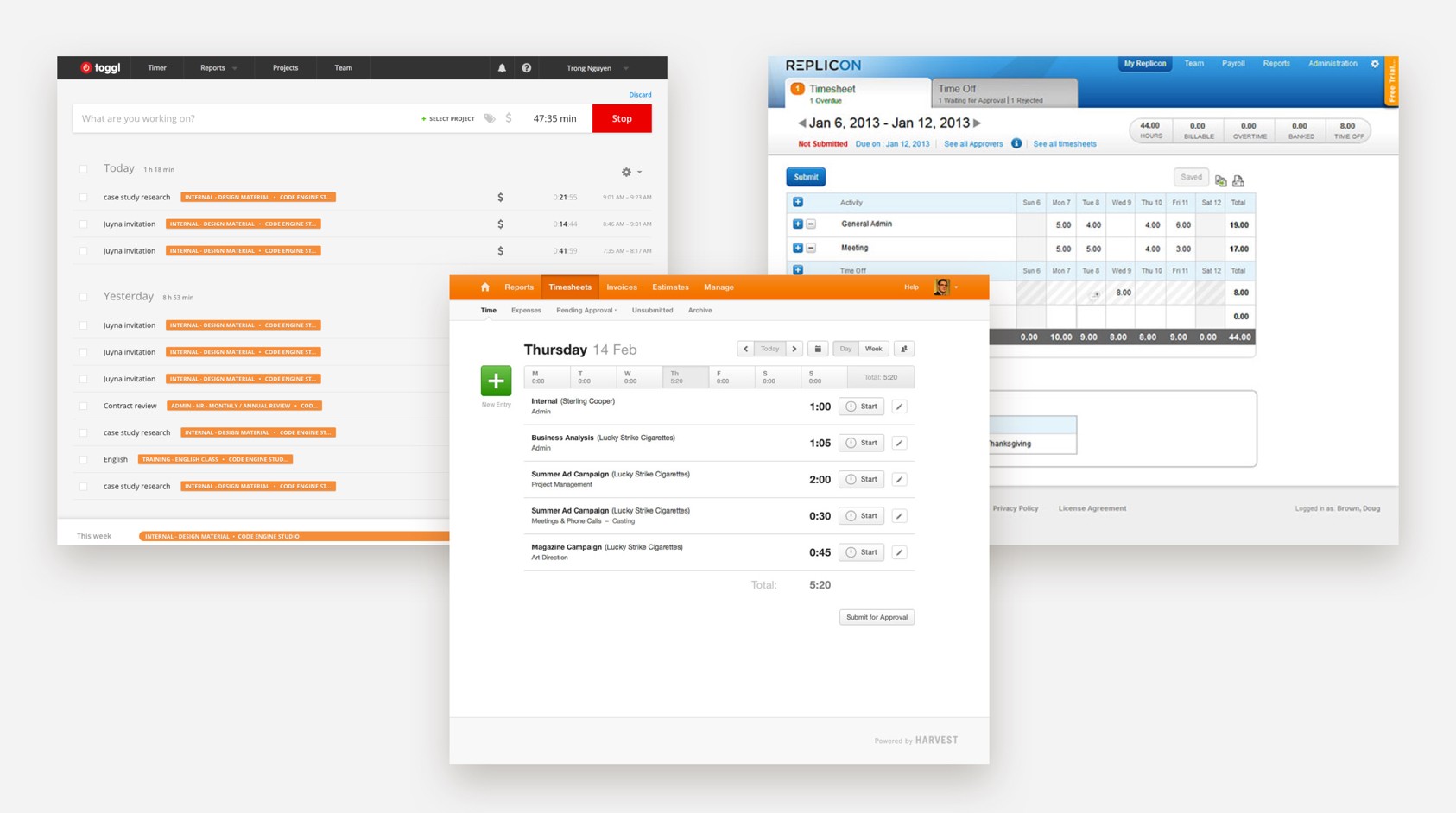
User interview and user testing on a competitor
Who are our target customers, and what are they doing?
We found two customers: Product Manager (the primary one) and Team Member.
To understand them more, we did one-to-one interviews with six participants and watched them interact with Toggl (one of our competitors) with usability testings.
Personas
From the information we got from user interviews and tests, we built personas that remind us of who we are designing for.
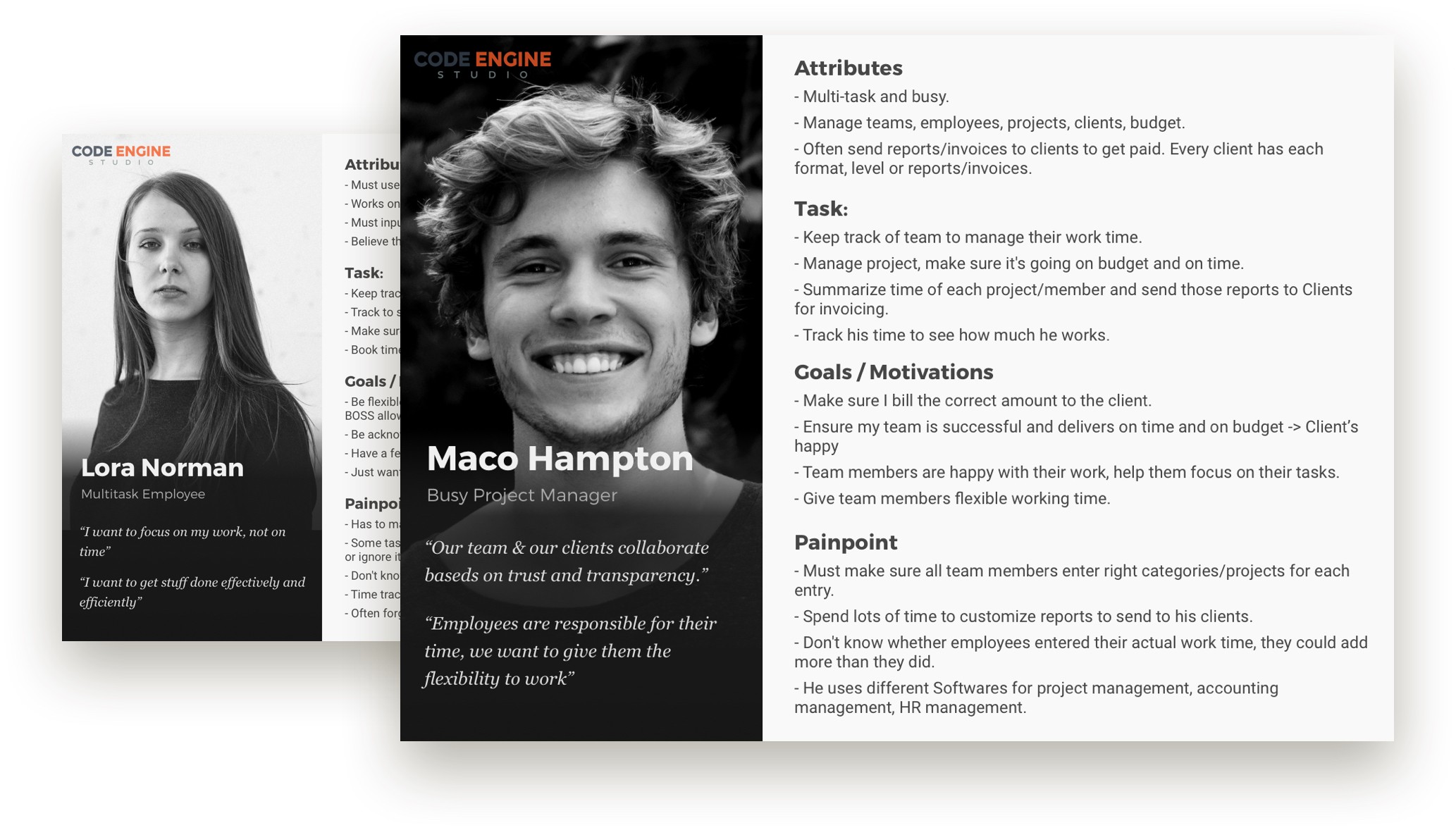
Customer journey map - CJM
A CMJ shows us the story of our customers when interacting with our product: where they come from, what they do, where they get stuck, any pain-point, and their feelings when using the app.
When you see the map, you may know where we can improve to make the product better by making our users happier.
CJM is powerful.
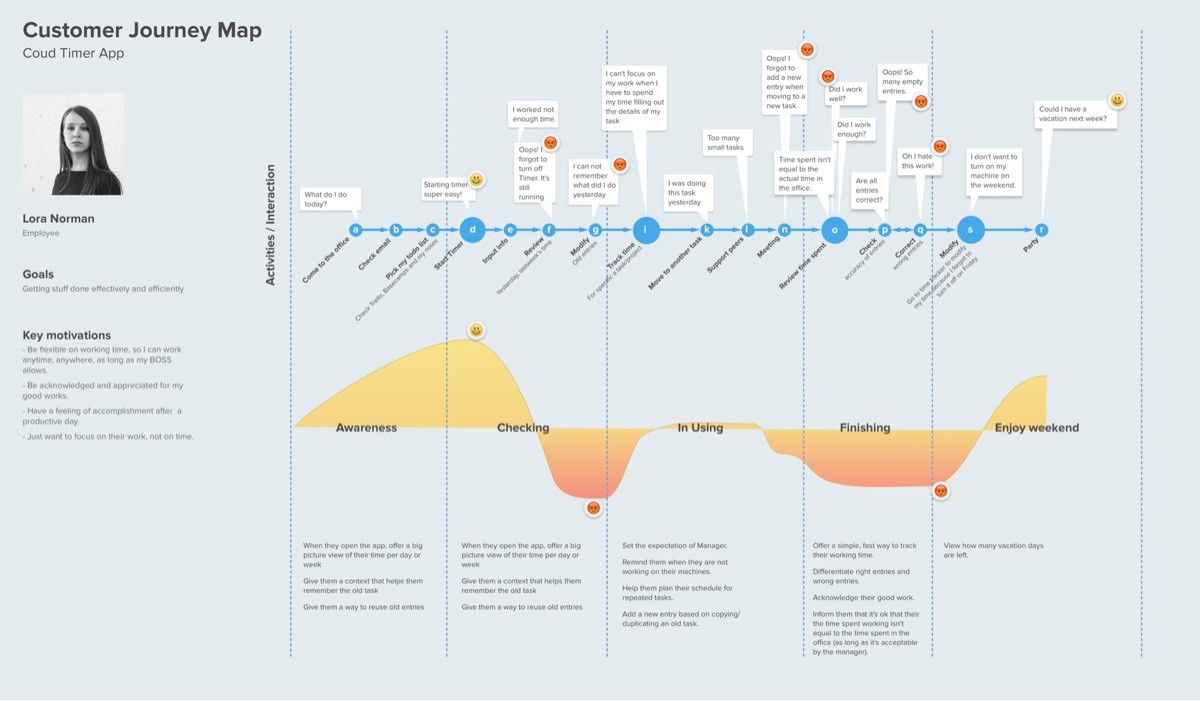
Ideate, sketch & wireframe
In this phase, I did brainstorming with my director to come up with as many solutions as possible and then chose the best ideas.
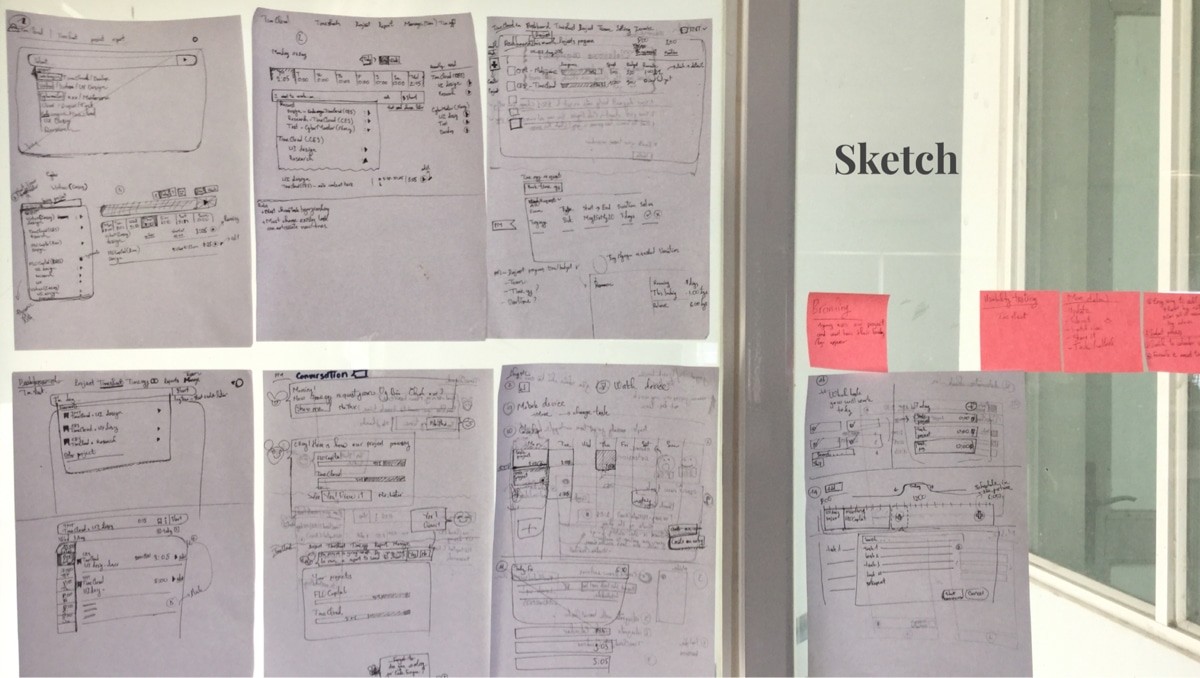
After picking up some ideas, we moved to do detailed wireframes. And of course, with many other ideas:
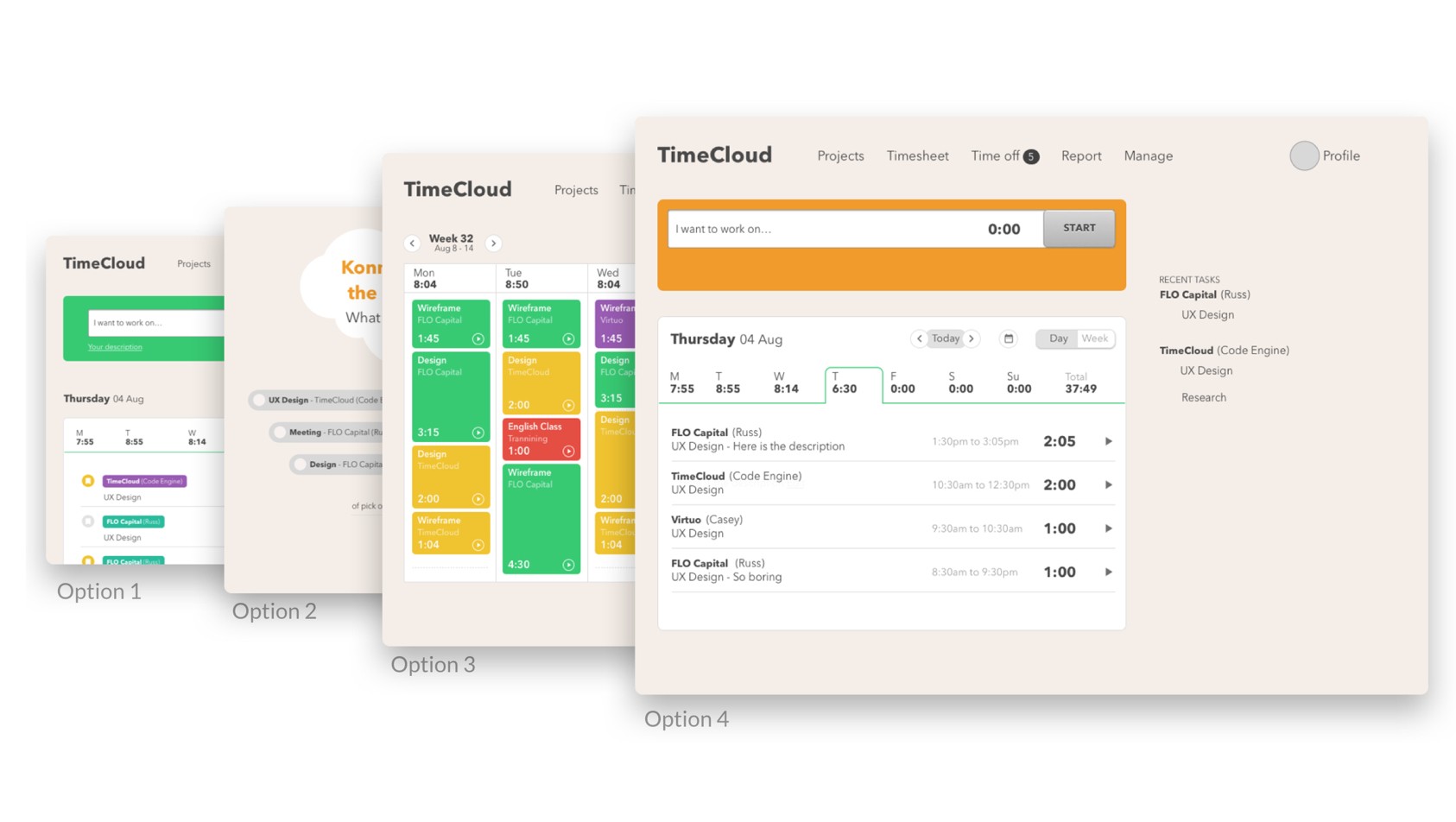
Create prototype
If a picture is worth 1000 words, a prototype is worth 1000 meetings.
We built a clickable prototype with Marvel. With this prototype, we used it like a real product to see whether it痴 good and also used it for our usability testing.
Very first prototype:
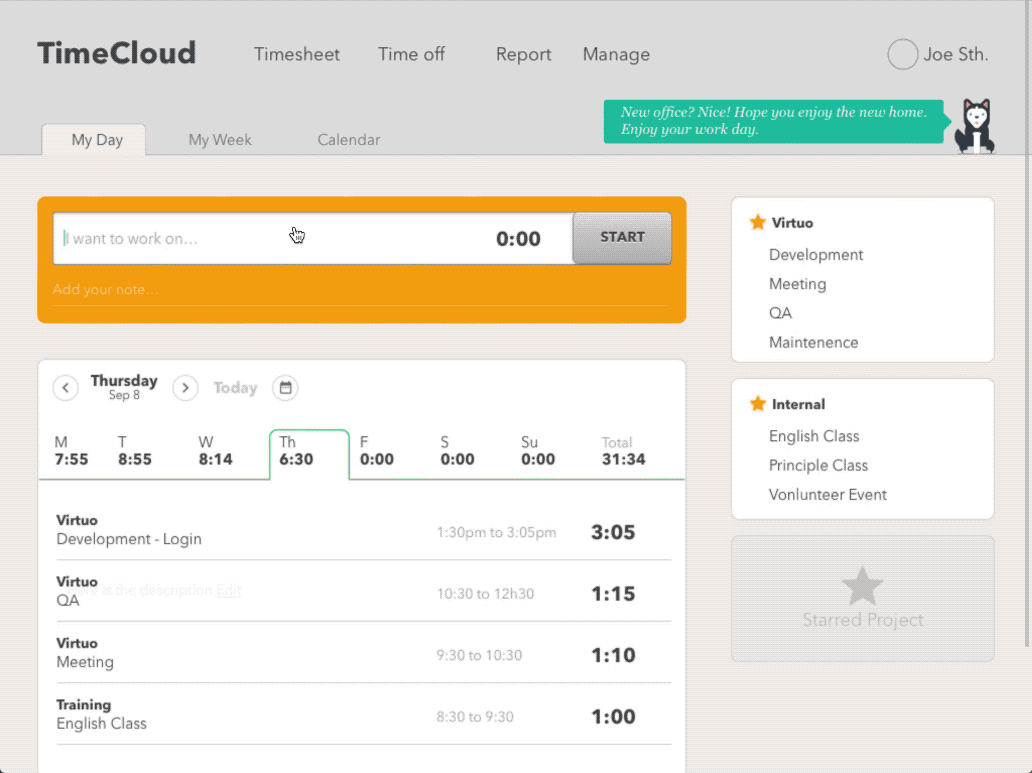
Usability testing
We invited five people to do usability testing. We watched them interact with what we created, asked them questions, and get feedback from real users.
This step would help us verify our idea, make sure our users can use it easily, and especially reduce the cost of changes in the development phase, we want to make our developers happy by reducing changes.

Hifi Design
Introducing Time Cloud
When the idea was verified, we confidently dived deeper into the detail of the final design. Here are some features of our product:
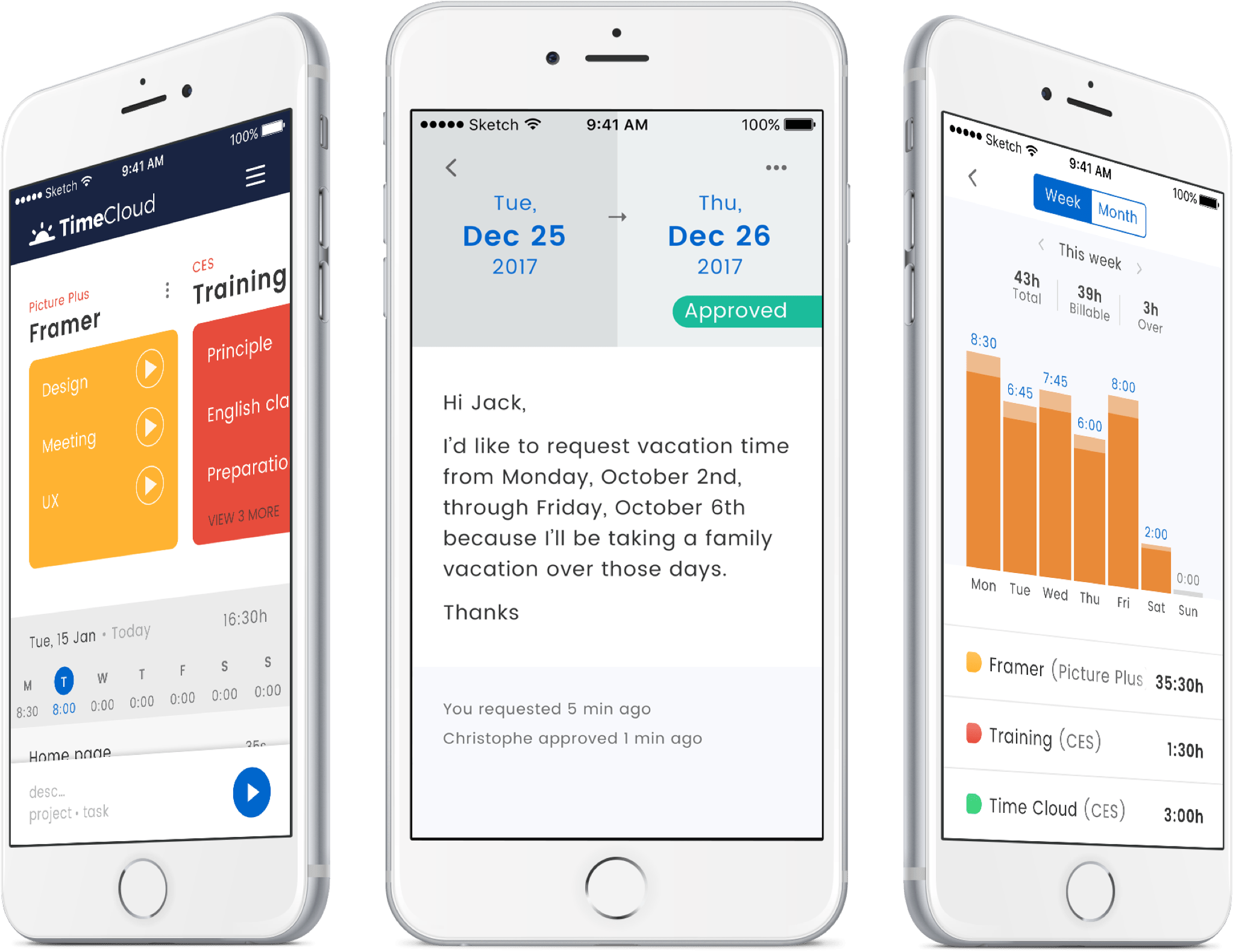
Tracking time
Start tracking with one click in many different ways.
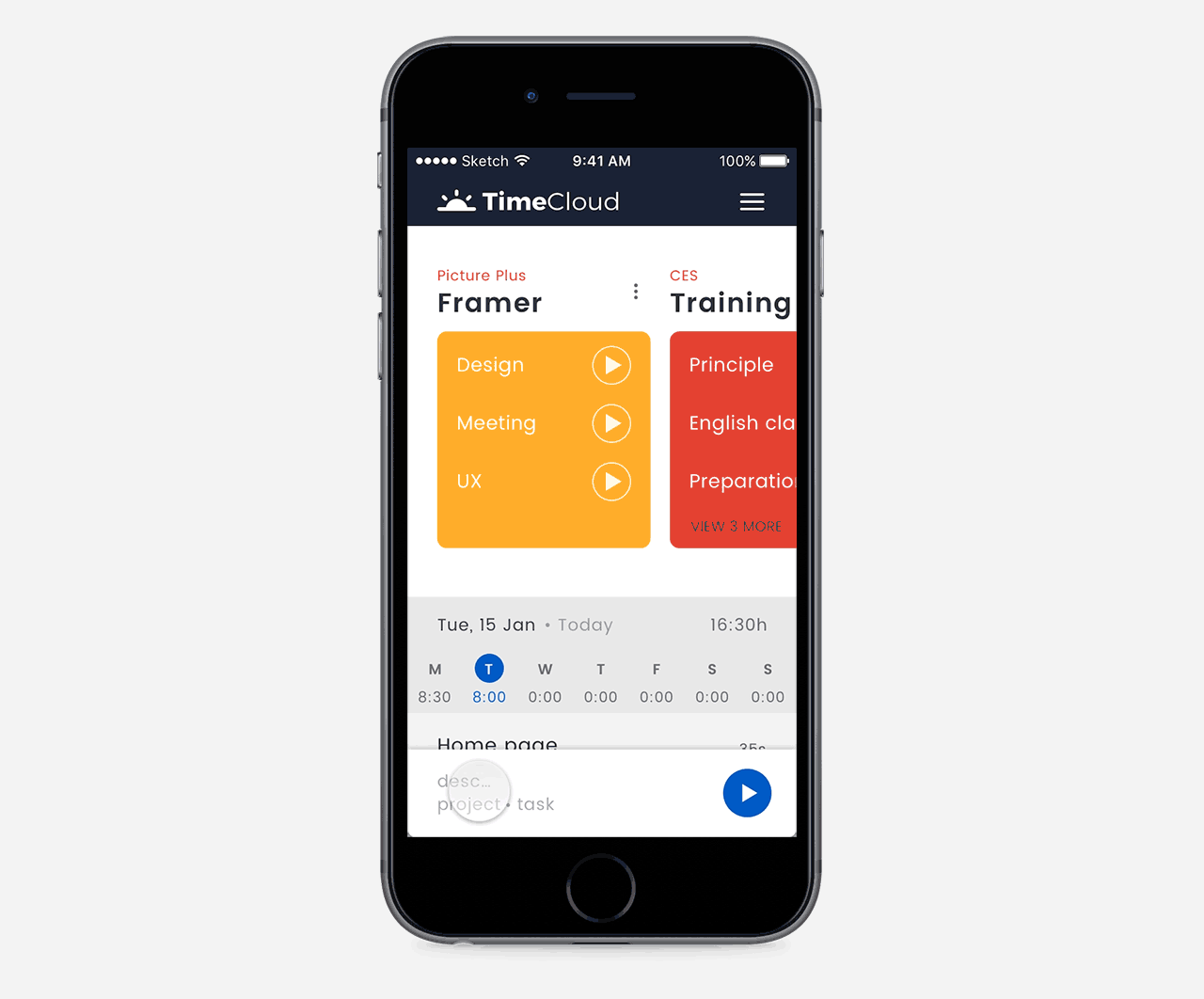
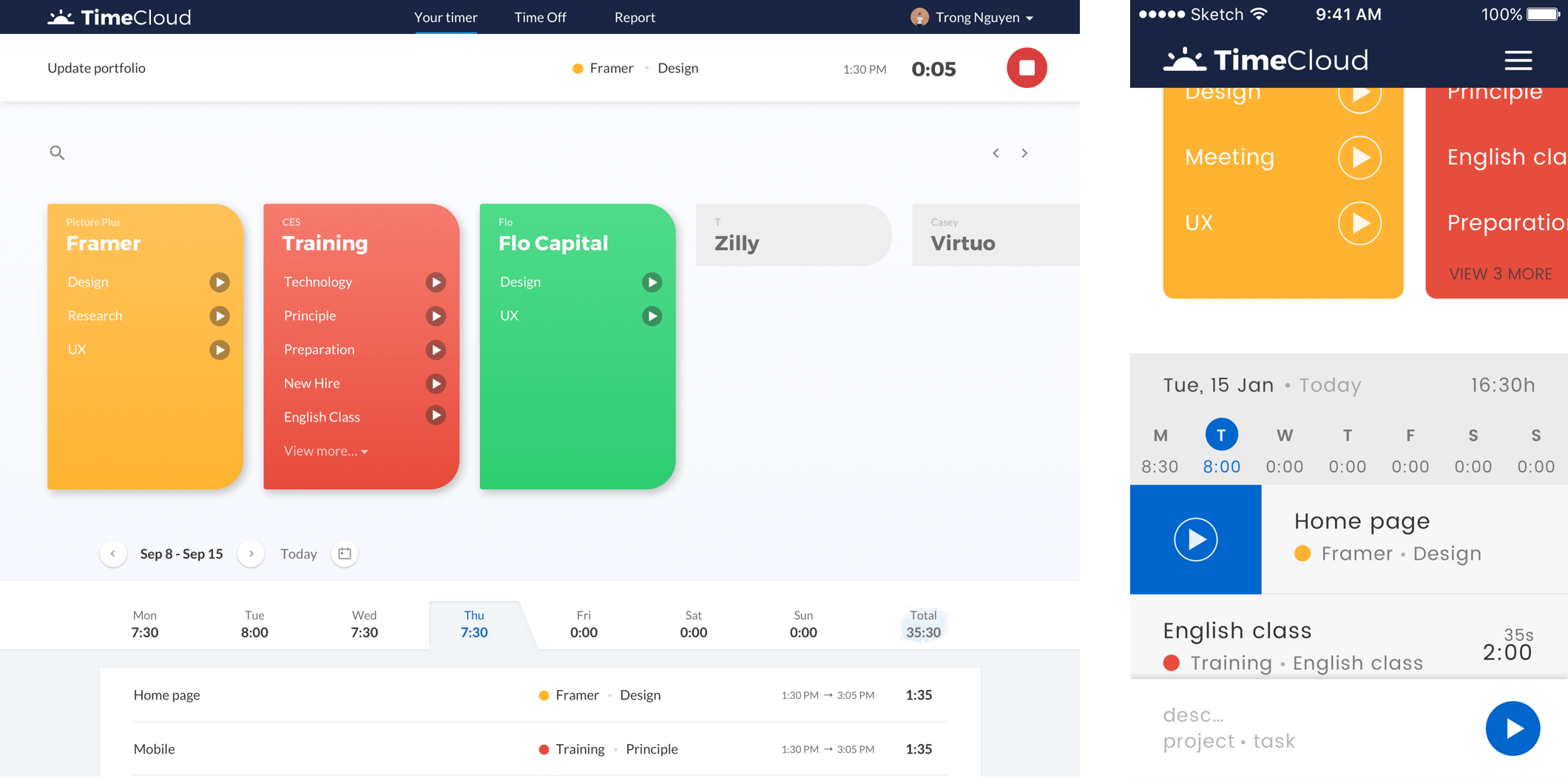
Time off
Request and manage time off.
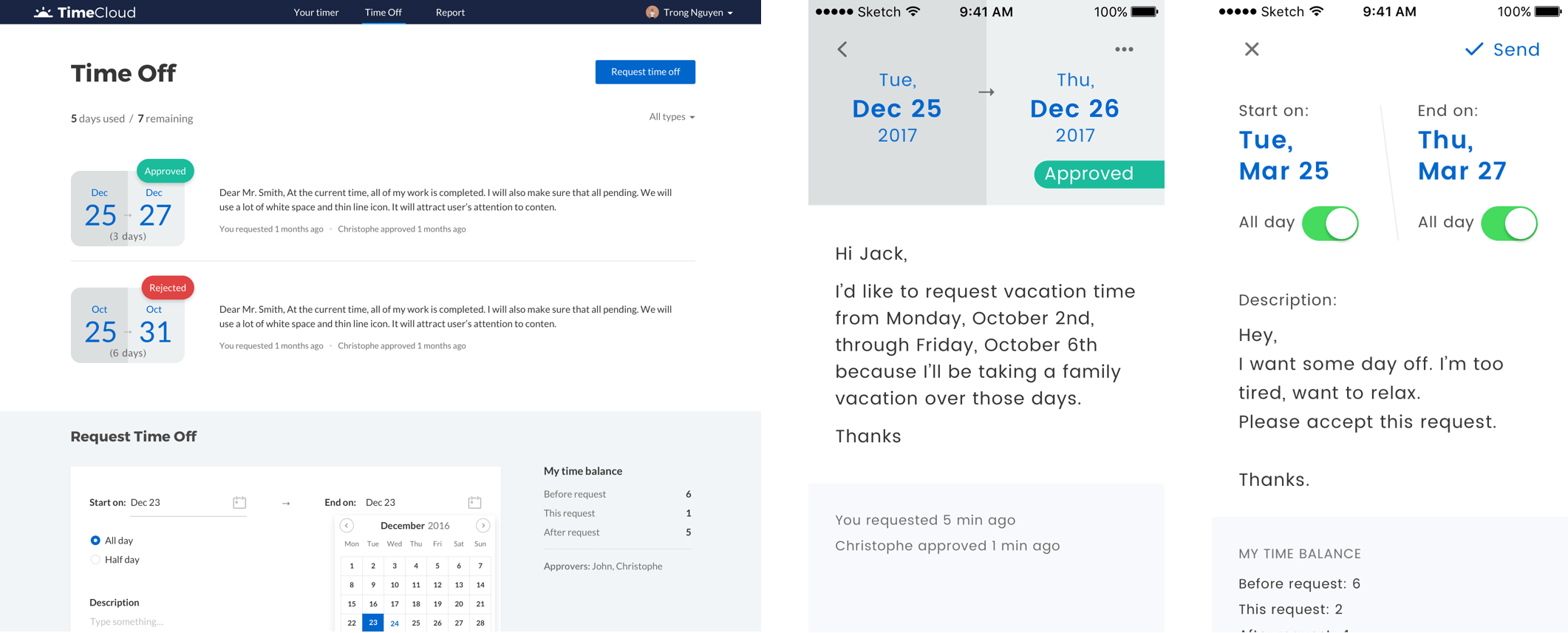
Time off management for PM
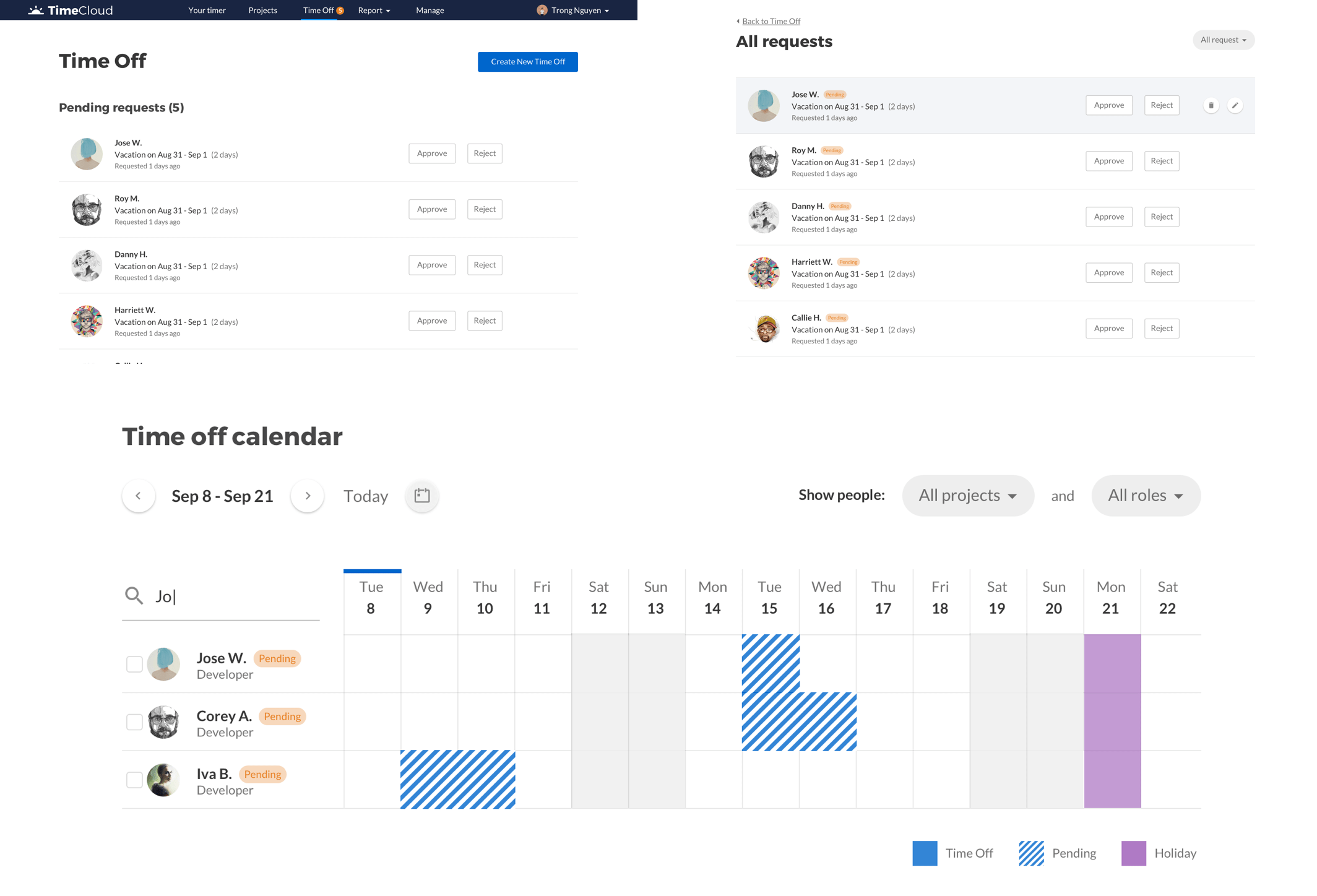
Projects
Manage team and projects for the PM.
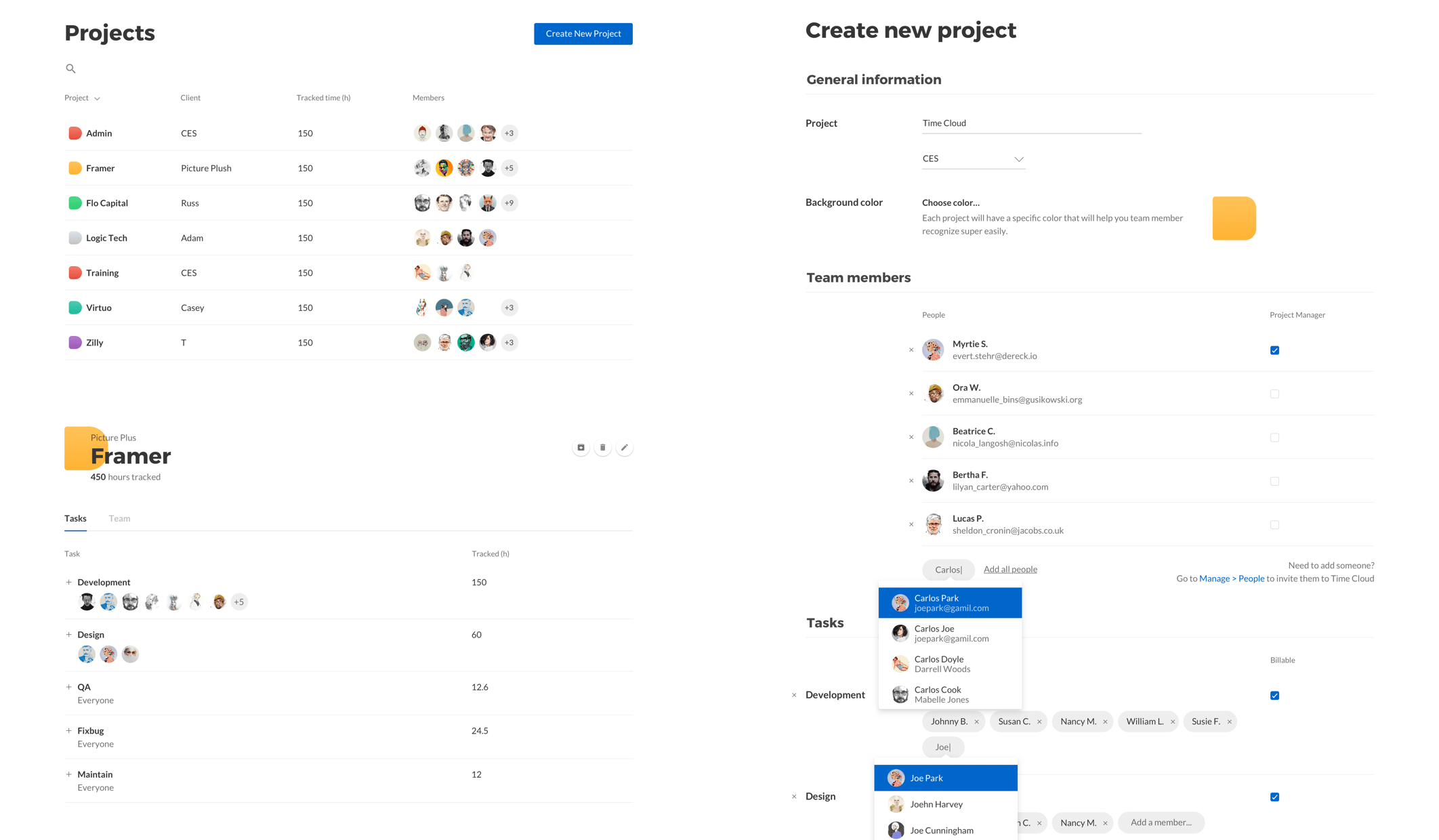
Report
Run report based on projects, person, time span.
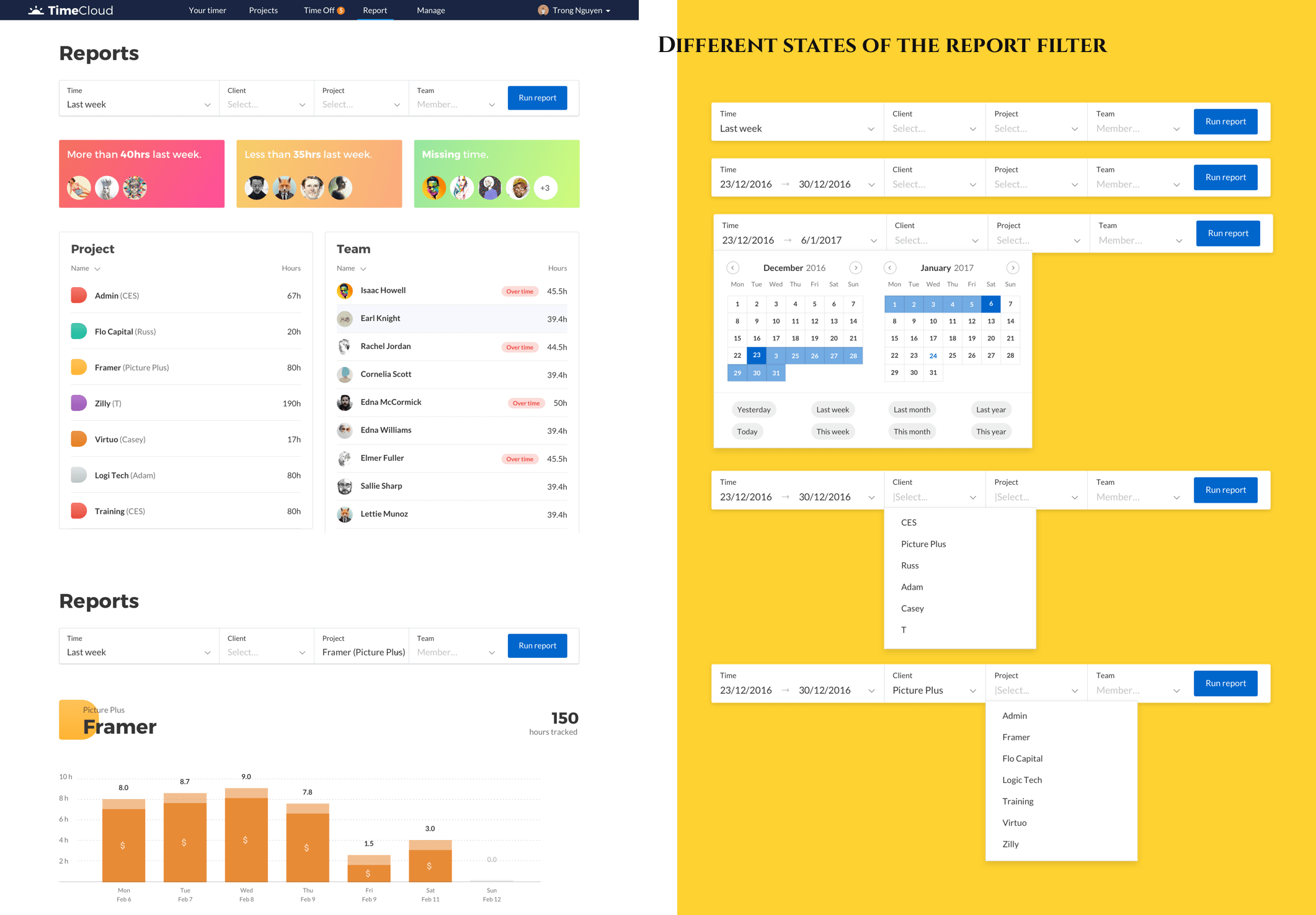
No spam, no sharing to third party. Only you and me.

