Perfecting Browse Experience for Buyers

Starting in 2012, Carousell launched the first mobile app in Singapore. In 2020, Carousell transformed into the biggest classifieds marketplace in Southeast Asia, with 20+ million users across 7 major markets.
In 2019, after acquiring and migrating OLX Philippines, Carousell became the biggest classified marketplace in the Philippines.
The app was primarily designed for Singapore, a small country that struggled to scale to multi-city countries like the Philippines, Malaysia, and Indonesia.
Rebuilding the location while browsing and searching for items is one of the most important things we need to improve.
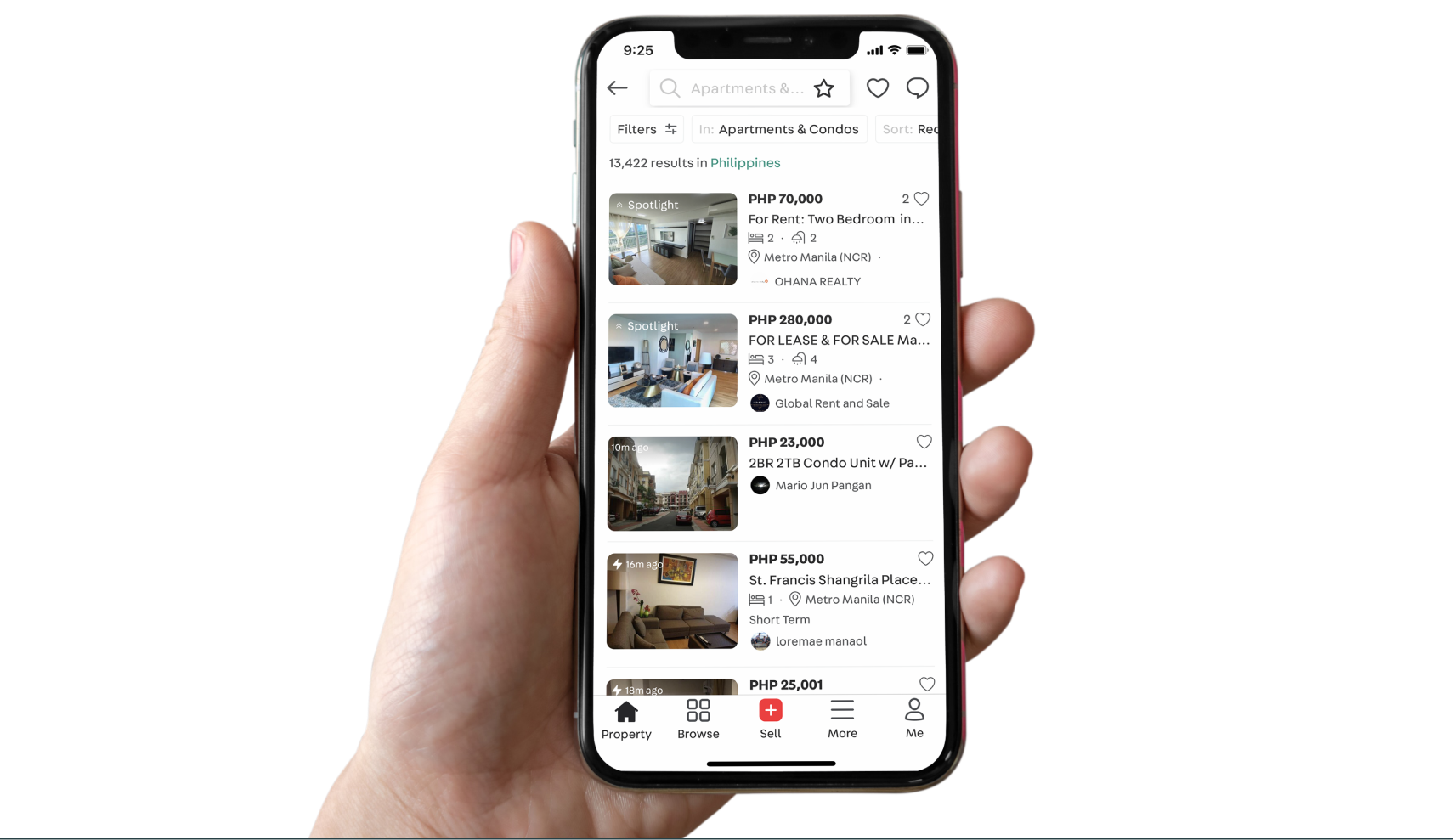
The Challenge
A better location treatment works across all countries and categories
We have three high-level problems that we need to solve:
- How can the location picker be easier for everyone in different countries?
- How to make it works for different categories (General goods vs Property vs Home Service) when the searching behavior is very different?
- How to increase the relevancy of the browse and search journeys?
My role
I led the design of the new location picker across iOS, Android, mobile, and desktop Web since the outset of the project in May 2020.
Insights & Ideation
I partnered with three product managers and two other designers to uncover insights, ideate, and translate concepts into features.
Planning & Scope Definition
I defined the product with my product manager. I prioritized and negotiated features for launch and beyond.
Design Execution & Validation
I designed for iOS, Android, mobile Web, and desktop Web. I executed journeys, wireframes, prototypes, usability tests, design specs, and collaborated with Engineers.
Leadership
I presented works to gain buy‐in from executives, senior stakeholders, and many other teams throughout the project lifecycle.
Early insights
The current location approach
The app was first designed for Singapore, so we took the radius approach. When searching for items, buyers pick a location and use a radius to expand or collapse the area to filter the items.
This approach works for countries like Singapore, Hong Kong, and Taiwan, where the transport is convenient and small. People can go anywhere with convenient public transport.
When bringing it to bigger countries like the Philippines, Malaysia, and Indonesia, people don’t understand it. In other words, the radius is not useful there, where 1km from a location could mean a different city or an inaccessible area.
Feedback from users
We reached out to our Customer Voice colleagues frequently to ask them for feedback from our users. After migrating OLX to Carousell, we got a lot of feedback about the location.
Many people don’t know how to use the radius location picker:
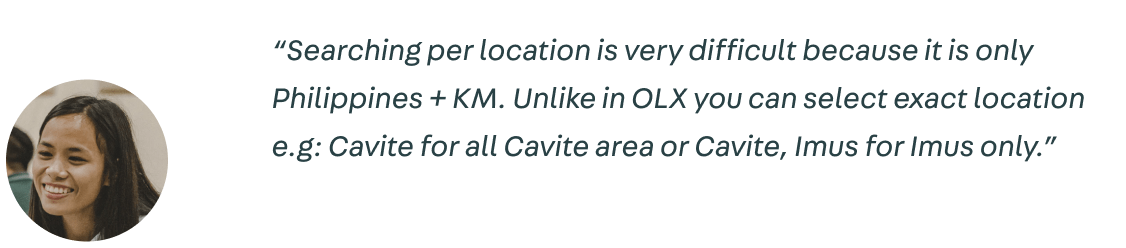
Some people don’t know they can filter by locations.
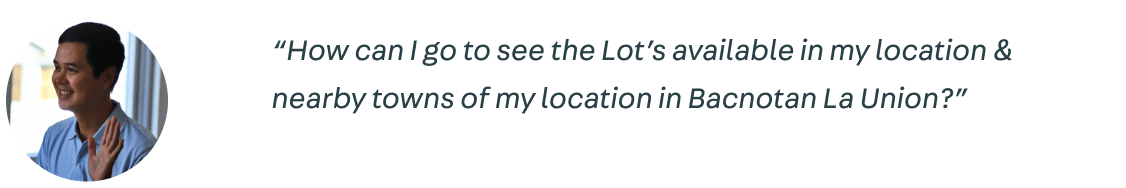
Not only got insights from Customer Voice, but I also dived into some user research that other colleagues did in the Philippines to get a deeper understanding.
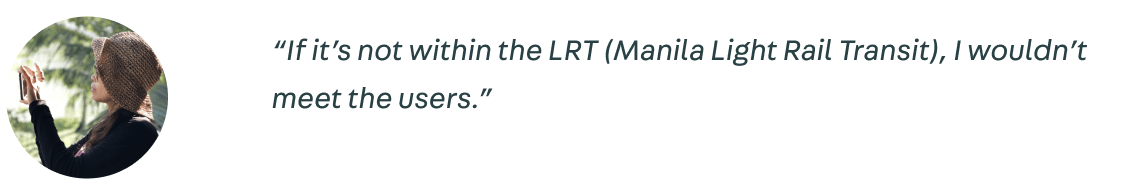
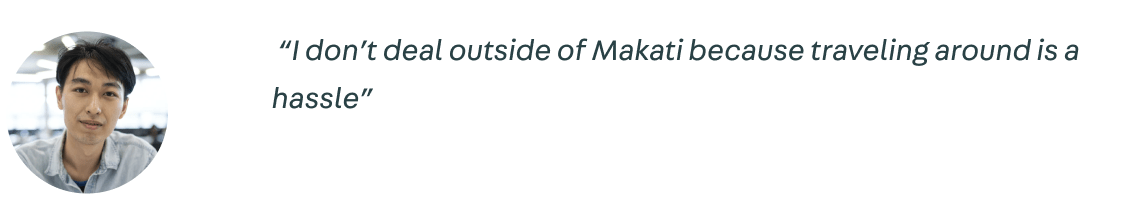
A deeper understanding
Backup with data
Qualitative insights from users are not enough to convince stakeholders to invest in this project. I worked with a PM and Data Analyst to pull out some data to cover our assumption. We know that:
- If people use the location filter, the View listings to Transaction conversion is 50% higher than without using the location.
- The further away listing is from the user’s location, the lesser chance of being transacted.
- The usage of location pickers is very high in multi-city state countries (15%), but very small in Taiwan, Singapore, and Hong Kong (2%).
Note: I have omitted the actual values for these metrics for confidentiality reasons.
Frame the problem
The importance of location
Carousell is a classified marketplace, more than half of the listings are used ones. People usually do meet-ups to check the item before buying it. So knowing the location around their areas is very important.
To make it easier to communicate our ideas to other people, we created a storyboard to convey our understanding.






Thanks to Felipe and Mag for those amazing storyboards
Explore ideas
How we built it
After everyone was on the same page and got a common understanding of the problem and the importance of location. With two Product Managers and two other designers, we did brainstorm to find ideas and prioritized what we should do for the new location pickers.
(Pssst: Thanks for Miro that we can do online brainstorming in the pandemic period).

Rough wireframes/mockups to communicate ideas
In a big organization, the earlier we share, the smoother process.
To communicate our ideas early, I started with wireframes (web) and rough mockup (app) and then shared them with other designers to get feedback. It’s also a good deliverable to share with people outside of product teams about the solution.


Narrow down ideas and usability test
Many times, designers have many ideas and don’t know which one is better. The same thing happened to me. But it’s a soft headache.
First, I tried to come up with many ideas as possible. Then I picked some and shared them with the product designer team to discuss designs.
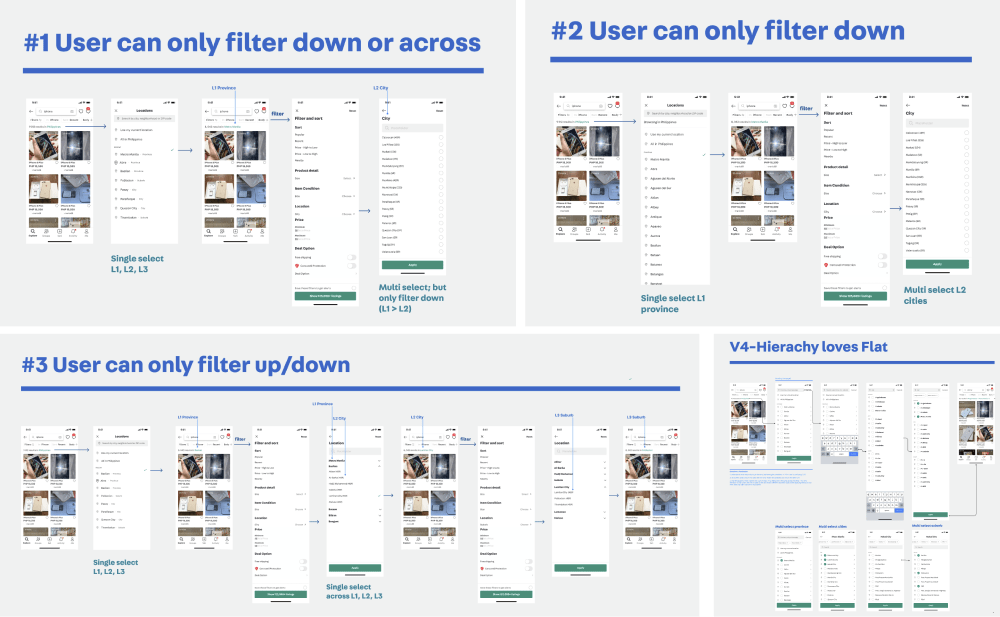
Then I updated the design and shared it with stakeholders, including PMs from other teams, category managers, and country managers, to get aligned with the direction.
After that, there were still two ideas that we couldn’t agree on. So I used both tow ideas to do a usability test to see how people interact.
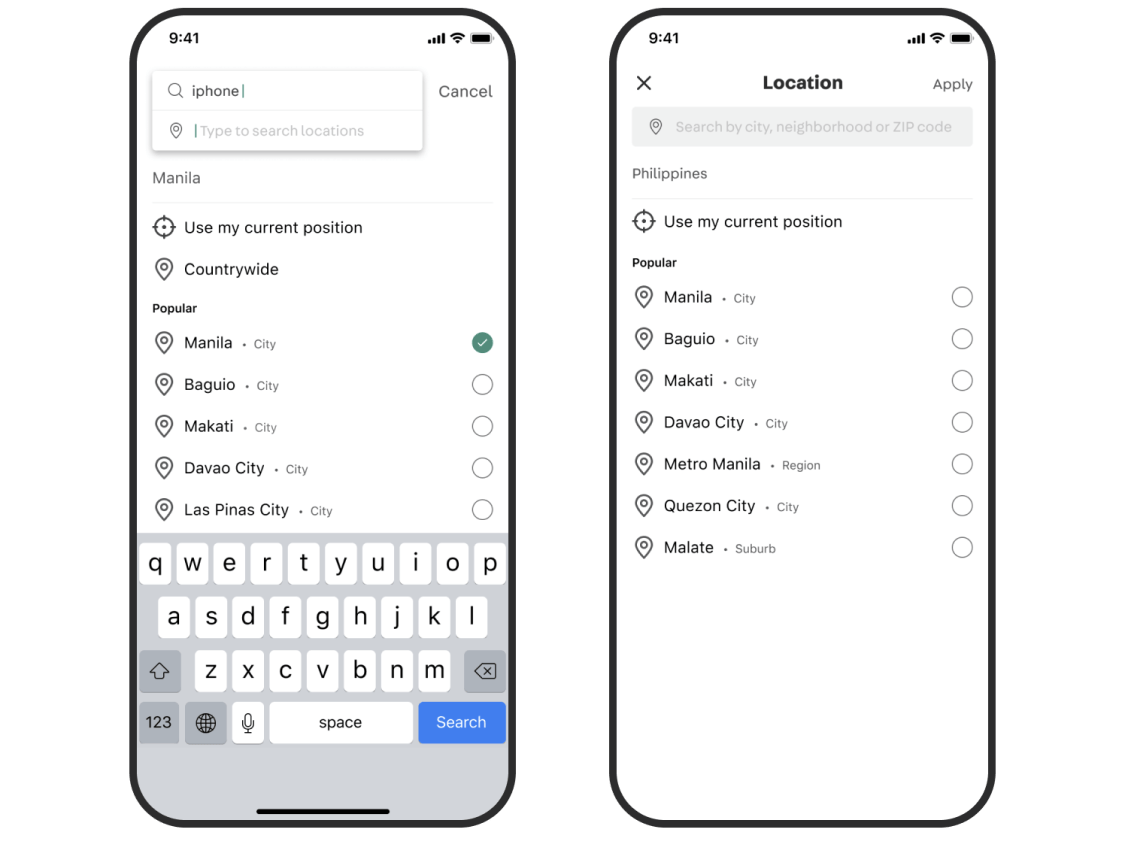
The good thing during the pandemic period is that we don’t have to limit the participant physically. So we can recruit people in the Philippines without going there. With a bit of preparation, we did it very smoothly.
With the insights from the test, we are more confident with the solution and get alignment from the team. And I’m confident to spend more time in the detail and refinement.
Details
Introduce the new location picker
Browse by location areas
Moving out from the radius location, replace it with location areas.
They can search for the most common administrative areas.
Localize for different countries
For big countries like the Philippines, Malaysia, and Indonesia, we focus on search experience. People can search by Province, City, or Baranggay.
In city-state countries like Singapore, Hong Kong, and Taiwan, people can also browse by MRT, Area, or Neighbourhood.
Multiple locations
People can select multiple locations when searching for listings. They are usually where they work and where they live.
For Property
Location is the most important criteria when searching for any house or room. So we replace the global search bar with the location picker.
In Singapore, property users can browse by Area District, Estate, MRT, or neighborhood.
Property listing card
For the property, we created 2 new listing card layouts, list view and gallery view, to show more information. The location of a house is important information to help people find suitable houses easier.



[OLD] Grid view vs [NEW] Gallery view for scenic route vs [NEW] List view for detail-driven
Clearer system feedback
Number of item indicators shows the system state as a guide for people to decide if they should use a filter to narrow down or change to a bigger area to see more available items.
We didn't have it before because we didn't want our competitors to know where we are in the market. But it’s useful info for buyers during searching. So we have to find a way to balance it.
So we decided to show it by package: 10,000+ 7,000+ 5,000+ 1,000+ and exact number if the number is smaller than 1,000.
And it works across all platforms
iOS, Android, Mobile Web and Desktop Web
New location picker on Android
Desktop Web
The first release
Low usage but good Conversion Rate (CR)
After 5 months of design and implementation, we released it first in PH in Dec 2020. One month went by, we got the data and some qualitative feedback from users:
- The usage is lower than we expected: lesser people use the location picker, comparing to the old one.
- But on the other hand, the CR funnel improved a lot. The funnel when people browse → Chat increases by +18%.
At least, we know that the new solution brings a better experience, people can find things they want easier. Then the main questions are why the usage is very low and how to increase the usage.
Then I collaborated with a PM, DA to analyze the data. The reason we found out is the sticky behavior of the entry point.
Why did we know? Because before we launched the new design, we had made a change in the behavior of the entry point of the old location picker. The usage declined from the time we made that change.

Besides data, we also receive some user feedback sent to our User Voice team.
“The items do not appear compared to the old search mechanics”
— Kim
“Location search was accurate in the previous version. Updates showing (listings) very far locations from my city which is not accurate”
— Mico
So not only the design, but we need to change also the logic of the result page.
The next iterations
When we want to increase the usage of a feature, we are tempted to use onboarding or tooltip to tell people about that new feature. That’s always our first thinking.
But explaining to people how to do something is a sign of bad design. So what we did?
Sticky entry point
[First release] The entry point is flown when scrolling down
[Second release] Make the entry sticky on top and adding a chevron to make it more visible and tappable.
A/B test the logic filtering listings


Changing the order of administrative
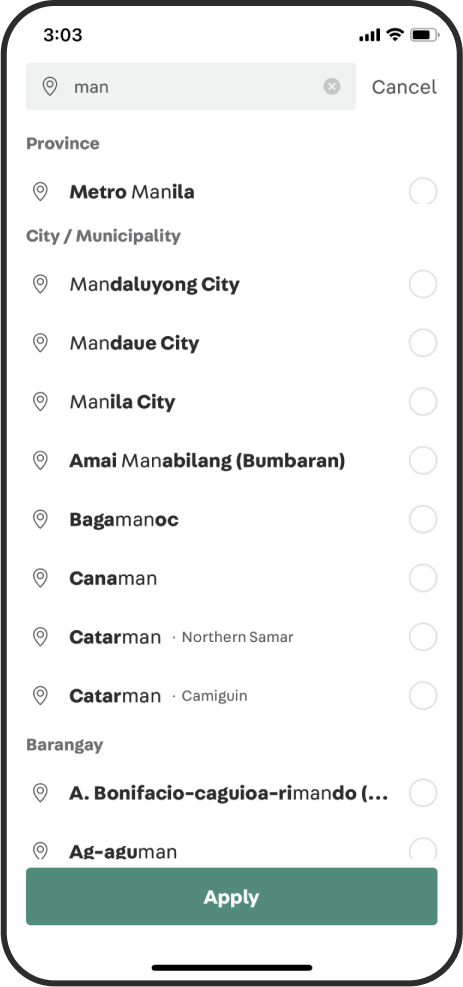
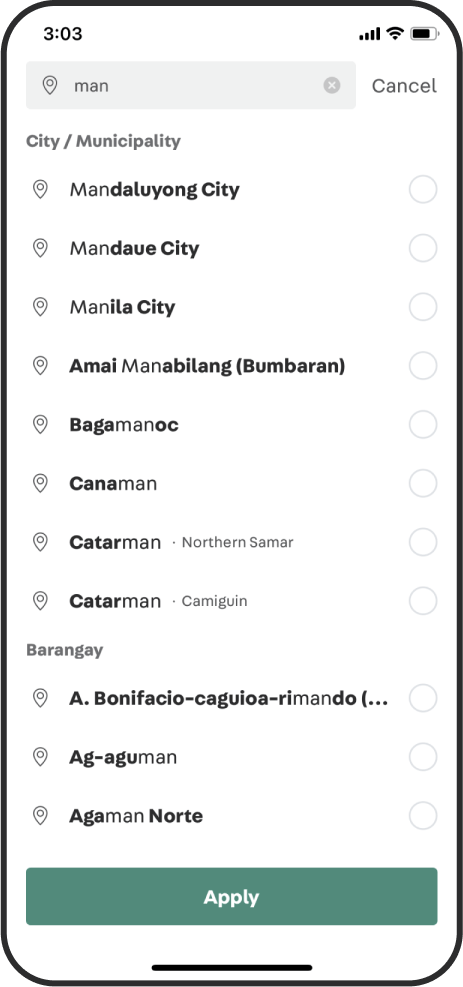
The impacts
Positive results and much more to do
Launching is only the first step. In Carousell, we always iterate the product with data and post-launch research.
Through some iterations that learning from data and user feedback, we got great impacts:
- +80% in feature usage
- +18% in browse → chat
- +28% in browse → quality chat
We launched it first for the Philippines, Singapore, Hong Kong. Then Taiwan, Malaysia, and Indonesia later.
For confidentiality reasons I have omitted the actual values for these metrics.
Credit
My role: Design Owner
Thanks for the design feedbacks and discussion from designer and PM folks: Felipe, Mag, Keith, Huiyi, Ashutosh, Jianyuan.
Thanks to all engineers who worked hard on this project: Beemo & Darren (iOS); Tim & Lance Wang (Android); Jenny, Chenghua & Andrew (Web); and genius back-end guys Steven, Tuan & CCC.
No spam, no sharing to third party. Only you and me.

